bon j attaque la réalisation d'une petite scene 3d avec blender et peut etre unity
bon au bout de 15 jours de tuto de blender j'ai fait un peu le tour de ce que j'aurais à faire pour mon anim ( realisé au brouillon un peu tout l ensemble ). Il me reste à tout refaire correctement.
la j'en suis à ca :http://ahp.li/6e33b5077a6300b8d3b3.avi
http://ahp.li/3c1c01581721180cb58e.avi
http://ahp.li/34c862478991acd2f268.avi
j'ai réalisé ma scene dans blender maintenant je vais la transferer dans unity 3d et aussi dans blende4web pour la visualisé en webgl dans un navigateur
introduction:
si on veut progresser en 3d en informatique en électronqiue il faut avoir un petit projet pas compliqué au début à réaliser
ici je vais essayer de reproduire la petite voiture qui tourne autour de la montagne ci dessous ( pour moi ca sera un cube qui tourne autour d'un cone en emettant fumées et lumieres et bruit)
le tuto est en anglais ou francais en fonction vidéos trouvées
1/utilisation de blender
pourquoi blender: parceque qu il est gratuit legé performant et avec plein de tutorials
petits defaut de blender pour un débutant: ouvrir et fermer les fenetres ( pas vraiement intuitif) et un petit bug quand on fait alt shift ( tres utile en vue 3d) ca commute le clavier azerty qwerty donc les touches marche plus grrrr et en plsu pas vraiement signalé ce bug)
un tuto en ligne :https://openclassrooms.com/courses/debutez-dans-la-3d-avec-blender/entrez-dans-l-univers-3d
un tuto papier :http://www.editions-diamond.fr/creez-votre-premiere-animation-3d-avec-blender/
un tuto debutant en anglais https://youtu.be/zOvawDOWqC4
1/choix unite mesure
http://pbrn.blogspot.fr/2011/01/tutoriel-unites-de-mesures-blender-25x.html
2/réalisation du terrain:
superbe https://youtu.be/56N5JYaJBi4
https://www.youtube.com/watch?v=I7YhIzQ_7DE
https://www.youtube.com/watch?v=ilmS_CeKCuo
via terragen http://blenderclan.tuxfamily.org/html/modules/content/?id=21
https://wiki.labomedia.org/index.php/Blender:Les_Modifiers_Displace_et_Decimate
avec ant https://cgcookie.com/archive/tip-using-the-ant-landscape-add-on/
tapper blender landscape low poly dans youtube ou google
dans unity
https://www.youtube.com/watch?v=_7nII8LoxpE
4/realisation du ciel:
https://www.youtube.com/watch?v=Rif_3N8IynM
skydom flip normal https://www.youtube.com/watch?v=pWptDU3xG60
https://www.youtube.com/watch?v=uWSeBoIDJV4
https://en.wikibooks.org/wiki/Blender_3D:_Noob_to_Pro/Build_a_skybox
transfert du skydome dans unity 3d
mesh texture et uv mapping https://youtu.be/Tovu1A0LxeQ et https://youtu.be/e_dTES_CCbY
mot clé flip normal cull backface culling
Option 1: Edit the sphere mesh so that the normals point inwards. You can do that in your 3D application: if you're using Blender, go to edit mode, select all vertices and ctrl+f->flip normals. You can switch on drawing vertex normals in the mesh tools in Blender.
Option 2: Add/modify the Cull property of your material from Cull Back to either Cull Front or Cull Off.
https://docs.unity3d.com/Manual/SL-CullAndDepth.html
pour creer un nouveau shader asset create shader open monoeditor choisir un nouveau materiel et clic shader pour lui mettre le shader crée
5/creation d'un tunnel sous montagne
https://openclassrooms.com/courses/blender-l-art-de-trouer-avec-les-booleans
http://www.unity3d-france.com/unity/phpBB3/viewtopic.php?f=2&t=739&start=10
https://www.cgtrader.com/3d-models/tunnel
https://www.renderosity.com/mod/freestuff/the-gate/76744
6/creation neige
http://www.blenderguru.com/tutorials/make-snow/
7/sapin de noel
http://www.blenderguru.com/tutorials/how-to-make-a-christmas-tree/
8/realisation de la "route"
8/petit train
https://www.youtube.com/watch?v=OM9Nso_ncEk
http://blender.freemovies.co.uk/train-tutorials/
Blender 3D Train Wheel Animation
faire suivre un chemin au petit train et faire pointer la caméra sur lui https://openclassrooms.com/courses/debutez-dans-la-3d-avec-blender/animer-la-camera
http://tf3dm.com/search/?q=train&search=Search
http://vargov3d.com/models/index/caterory/24/
la c est plus compliqué:https://youtu.be/RZHUxcBIibE https://youtu.be/A3pOMaLbFb8
8b)changer caméra active
en utilisant script on peut changer de camera de maniere plus sophistiqué: http://jmsoler.free.fr/didacticiel/blender/tutor/cpl_changerdecamera.htm
9/fumée du petit train à vapeur
parametre du quick smoke:https://youtu.be/pYNr0ZtyD1c
a/tuto sur particule
bon la c est du photoréaliste mais bien expliqué https://youtu.be/QCMyvcc3ZaU
http://www.elephorm.com/tuto-blender-techniques-avancees/simulation-de-fumee
10/lac ou riviere
ship on the ocean https://youtu.be/sfi7HW8qHAo
annexe:
aligner vertice ( ai eu du mal a le trouver donc je le note)
creation montagne réaliste:https://youtu.be/pzkUtLqYA2M
riviere et arbre réaliste:https://youtu.be/WLdnV1YpKR4
pour noel
les modifier: http://www.blenderguru.com/articles/blender-101-modifier-encyclopedia/
juste pour voir:
http://www.autodesk.com/indie-game-maker/home?mktvar004=681748&internalc=true
blender4web:
https://www.blend4web.com/doc/en/addon.html#addon
Exploiter les capacités de l'impression 3D
http://www.techno-science.net/?onglet=news&news=15550
Dans le cadre de son ERC Starting Grant Shapeforge puis son ERC Proof of Concept IceXL, Sylvain Lefebvre, chercheur dans l'équipe-projet commune Inria ALICE, au sein du Laboratoire lorrain de recherche en informatique et ses applications (Loria - CNRS/Université de Lorraine/Inria), travaille sur cette problématique avec l'objectif de mieux exploiter les capacités de l'impression 3D. Pour accompagner les utilisateurs de fabrication additive dans la création de formes compliquées, il souhaite que ce soit l'algorithme qui prenne en charge la complexité de conception, et non l'usager.
Computational Hydrographic Printing
Abstract: Hydrographic printing is a well-known technique in industry for transferring color inks on a thin film to the surface of a manufactured 3D object. It enables high-quality coloring of object surfaces and works with a wide range of materials, but suffers from the inability to accurately register color texture to complex surface geometries. Thus, it is hardly usable by ordinary users with customized shapes and textures. We present computational hydrographic printing, a new method that inherits the versatility of traditional hydrographic printing, while also enabling precise alignment of surface textures to possibly complex 3D surfaces. In particular, we propose the first computational model for simulating hydrographic printing pro- cess. This simulation enables us to compute a color image to feed into our hydrographic system for precise texture registration. We then build a physical hydrographic system upon off-the-shelf hardware, integrating virtual simulation, object calibration and controlled immersion. To overcome the difficulty of handling complex surfaces, we further extend our method to enable multiple immersions, each with a different object orientation, so the combined colors of individual immersions form a desired texture on the object surface. We validate the accuracy of our computational model through physical experiments, and demonstrate the efficacy and robustness of our system using a variety of objects with complex surface textures.
tutorial débutant unreal engine
Voici une série de vidéos pour débutants dans laquelle vous allez apprendre à utiliser le moteur de jeux Unreal Engine 4.
creation animation type flash avec unity 3d
en construction( langue français et anglais)
je souhaite convertir une de mes animations flash en une animation unity et la publier pour android
1/pour apprendre a utiliser unity 3d je suis ce tuto fait pour debutant
2/utilisation de graphique illustrator et svg
3/déplacer un objet le long d'une courbe
http://www.kookyoo.net/blog/psykopat/unity-3d-deplacer-cube-controles-inputs-00001428
http://jeux.developpez.com/videos/tutoriels/unity/13-deplacer-GameObject/
peut etre ca aussi?http://wiki.unity3d.com/index.php?title=Spline_Controller
4/exporter pour android
http://www.kookyoo.net/blog/psykopat/unity-android-export-configuration-installation-00001419

/https%3A%2F%2Fprofilepics.canalblog.com%2Fprofilepics%2F8%2F0%2F803567.jpg)

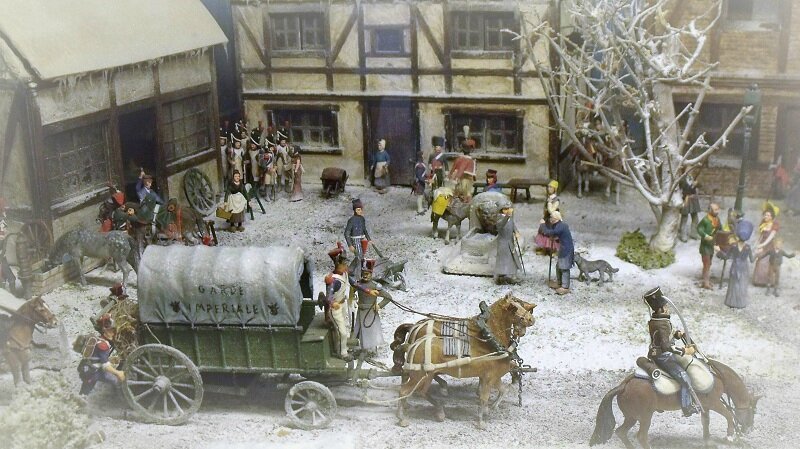





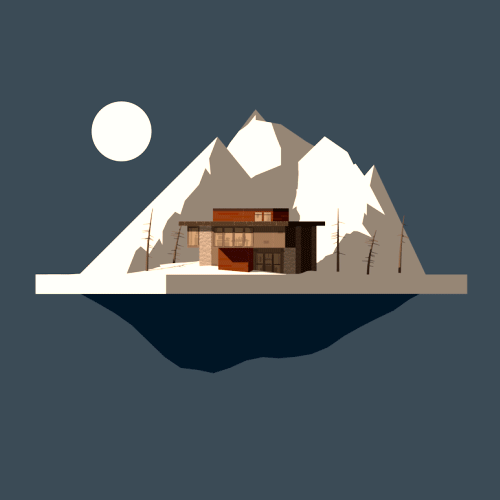



/https%3A%2F%2Fstorage.canalblog.com%2F02%2F71%2F918283%2F118622595_o.jpg)
/https%3A%2F%2Fstorage.canalblog.com%2F10%2F34%2F918283%2F114352567_o.gif)
/https%3A%2F%2Fstorage.canalblog.com%2F05%2F55%2F918283%2F114201278_o.jpg)