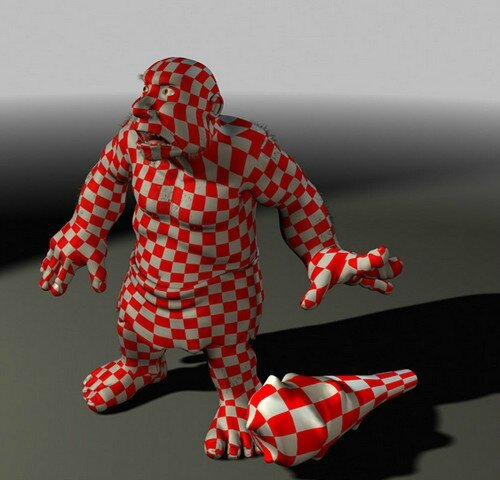
Learn how to create a number of different textures for your character work in this project. After laying out UV's in LightWave, we work with weight maps, gradients and procedurals to create a nice base for the textures, before bringing them into Photoshop for hand painting and detailing. Here you'll learn how to create color, specular and bump maps for all your organic needs including skin, eyes, gums, teeth, nails and cloth, and bring them together in LightWave.
Lesson 1: UV layout of the arms, hands and skirt
Lesson 2: UV layout of the head
Lesson 3: UV layout of the remaining body and texturing starts
Lesson 4: Procedural textures for mouth and teeth
Lesson 5: Creating weight maps
Lesson 6: Applying gradients to skin and creating the tongue
Lesson 7: Organizing workflow for texture painting in Photoshop
Lesson 8: Painting textures for head and face
Lesson 9: Painting textures for head and face continued
Lesson 10: Painting textures for hands and feet
Lesson 11: Painting textures for chest, arms and legs
Lesson 12: Painting textures for club and skirt
Lesson 13: Applying textures and creating a final render
http://simplylightwave.com/lightwave-tutorial/t547/
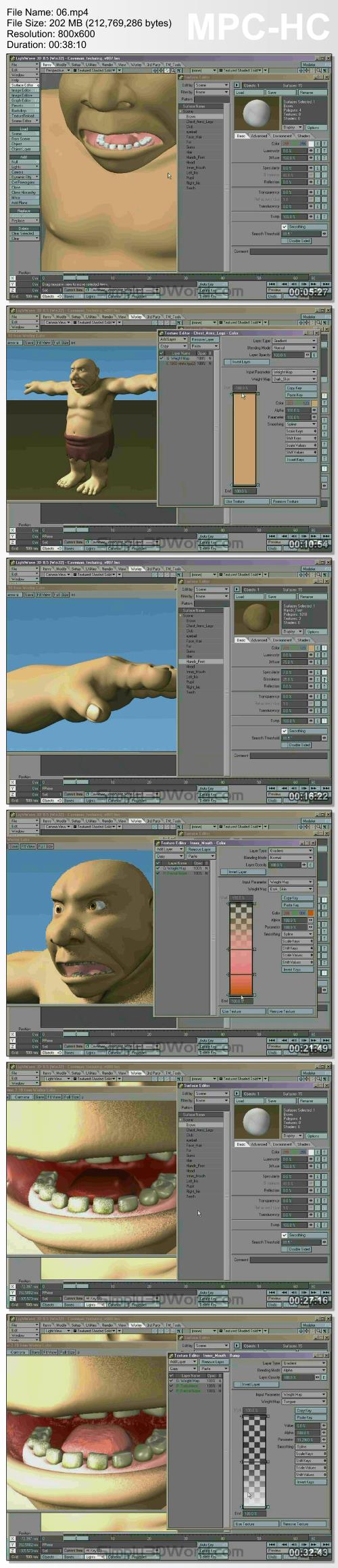

/https%3A%2F%2Fprofilepics.canalblog.com%2Fprofilepics%2F8%2F0%2F803567.jpg)




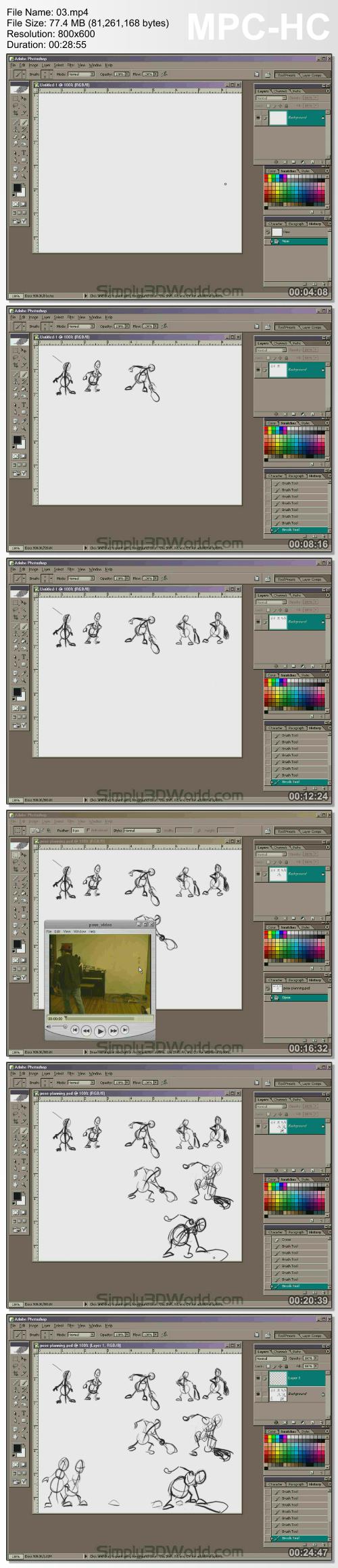

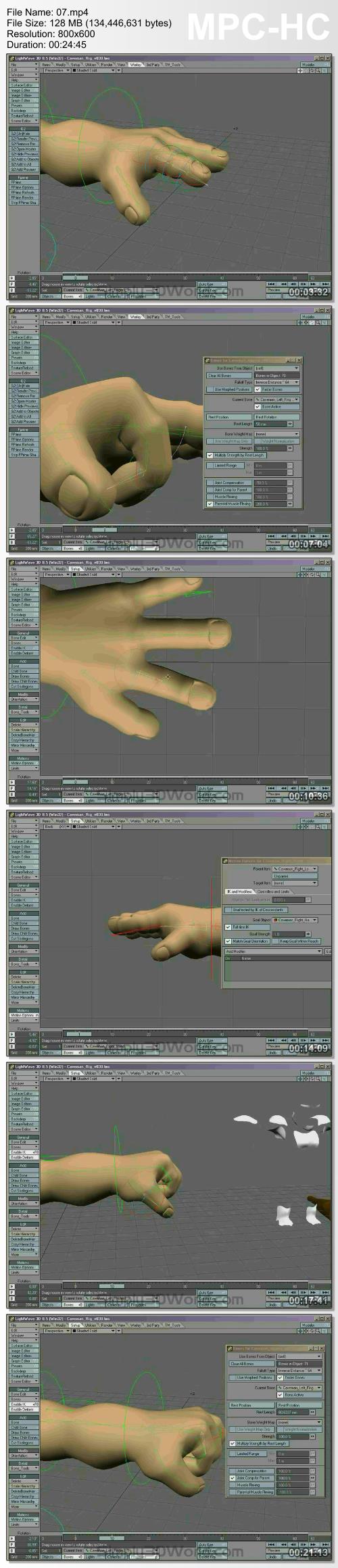
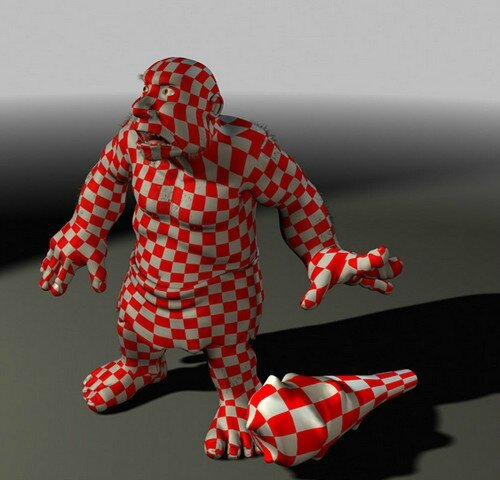
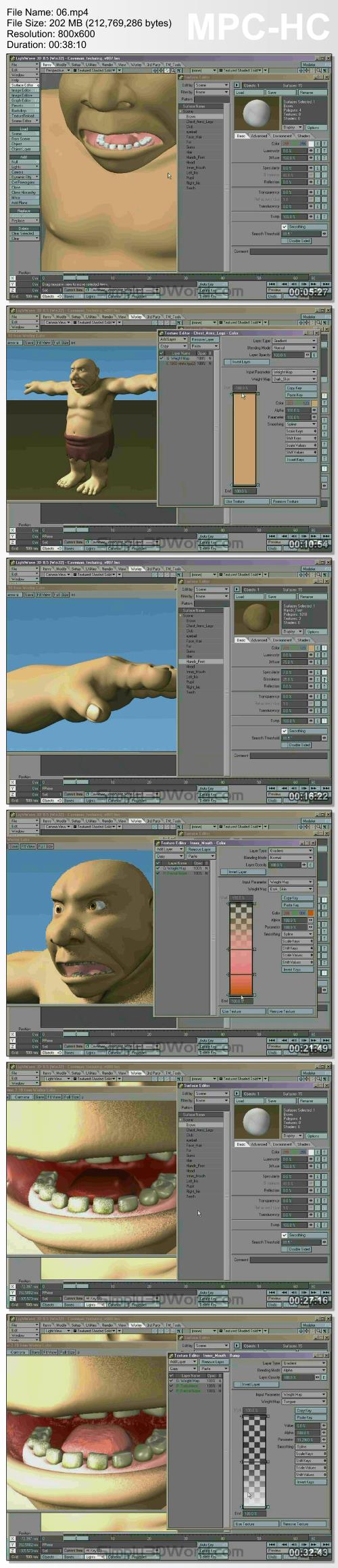

/https%3A%2F%2Fstorage.canalblog.com%2F02%2F71%2F918283%2F118622595_o.jpg)
/https%3A%2F%2Fstorage.canalblog.com%2F10%2F34%2F918283%2F114352567_o.gif)
/https%3A%2F%2Fstorage.canalblog.com%2F05%2F55%2F918283%2F114201278_o.jpg)